RSpec
1 | describe "MyTestSuite" do |
rspec file.rb
这段代码使用 IO.popen 打开了一个管道,用于与子进程进行通信。在 Ruby 中,IO.popen 方法用于创建一个与另一个进程进行通信的管道,并返回一个 IO 对象,可以在这个对象上进行读取或写入操作。
让我们逐行解释这段代码:
IO.popen("./db", "r+") do |pipe|:这行代码打开了一个管道,用于执行名为"./db"的子进程,并且允许对这个进程进行读写操作。子进程的标准输入和输出会分别连接到管道的输入和输出端。管道对象被传递给一个块,在这个块内部可以使用管道对象来进行读写操作。commands.each do |command|:这是一个迭代循环,遍历了一个名为commands的数组中的每一个元素,其中每个元素代表一个命令。pipe.puts command:在循环中,对管道对象pipe调用了puts方法,将每个命令写入到管道的输入端。这样,每个命令都会被发送给子进程进行执行。pipe.close_write:在发送完所有命令之后,通过调用close_write方法关闭了管道的写入端。这样做可以告诉子进程已经没有更多的输入数据了,从而触发子进程的执行。raw_output = pipe.gets(nil):最后,使用gets(nil)方法从管道的输出端读取了子进程的输出,并将其存储在raw_output变量中。在这里,nil参数表示读取所有可用的输出数据,直到管道被关闭。
1 |
|
匹配规则
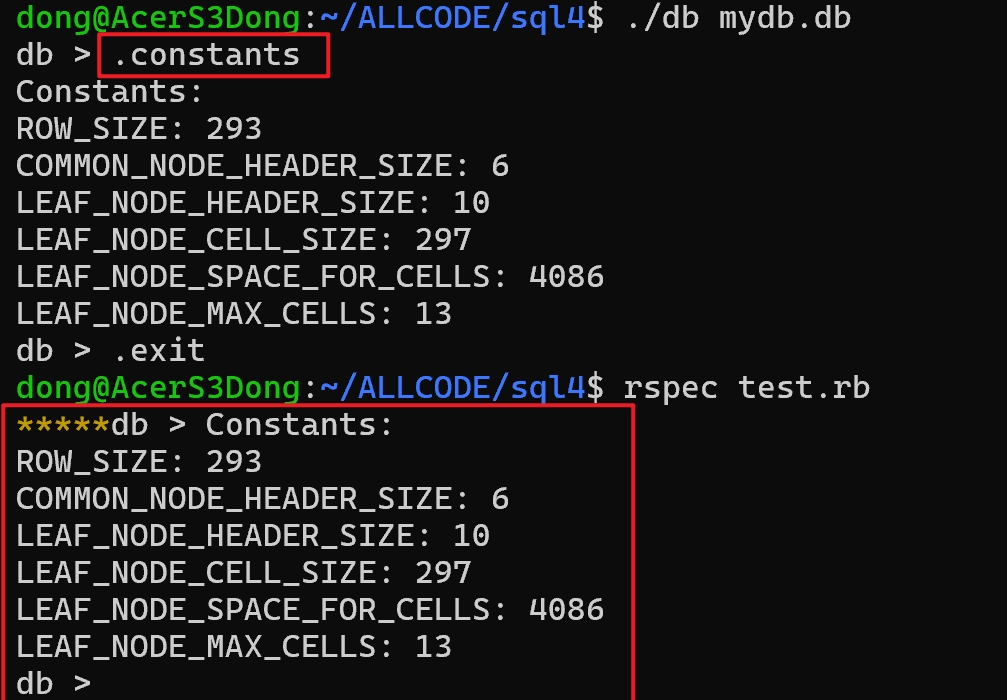
后者为测试脚本 .constants执行输出结果